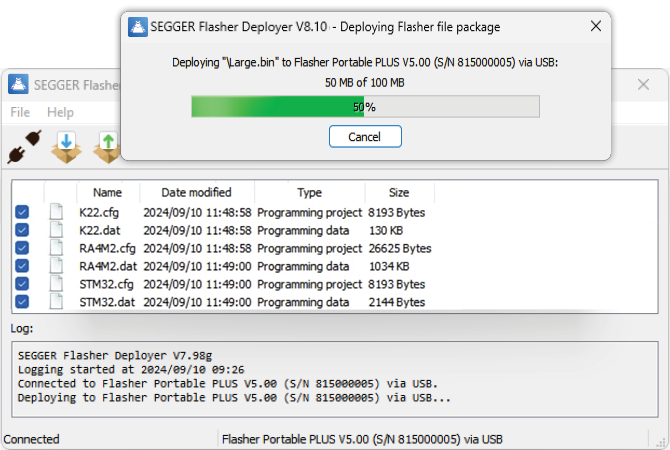Flasher Deployer
Setting up fleets of Flasher programmers for production and service programming
Overview
The Flasher Deployer is an easy-to-use GUI tool designed to simplify file management and deployment across multiple flash programmers. With its versatility, it enables users to create Flasher Setup Packages from any given Flasher, making it easier than ever to replicate an existing, working setup for distribution to large fleets of Flashers for production lines and service teams. This makes it an ideal solution for situations where multiple programmers need to be configured with the same firmware at the same time. By allowing an entire fleet of flash programming devices — whether in production lines or in the field — to be deployed at once, the tool helps eliminate the risk of having mixed operation modes across distributed devices.
Key features
The Flasher Deployer improves operational efficiency by essentially eliminating manual input from the installation process. Technicians receive a setup, via download link or email, and follow a two-click procedure to easily install it on their Flashers. This centralizes setup management, minimizes the amount supervision required, prevents update errors, and enables the quick scaling up of service efforts when needed.
Maximum flexibility
The Flasher Deployer is a cross-platform utility that enables users to create standardized reference setups from any Flasher and deploy them to an unlimited number of programming devices. These presets can be received via download links or email and easily installed. Due to its high scalability, the Flasher Deployer is ideally suitable for multiple device setups.
Minimum effort
The Flasher Deployer simplifies the process of deploying and managing firmware. This makes it easy to replicate an existing, working setup for distribution. Automation is possible via a command line control that can be seamlessly integrated into existing automated production processes. This saves users from repetitive work, minimizes the risk of errors, and accelerates deployments.
No extra costs
The Flasher Deployer is free and included as part of the Flasher Software and Documentation Package. No special licenses are required. It can be used immediately without having to purchase or install additional software, which helps reduce overall expenses.
Use cases
The Flasher Deployer speeds up the setup of new production lines, enables flexible adjustments, and minimizes device management. It allows workflows to be easily adapted to different deployment needs and environments, whether for large-scale production lines or widely distributed service teams.

Reliable updates of in-field service programmers
Global service quality relies on the tools used. Tools for programming require a current and proper set up. Configuration often involves multiple steps, which can lead to user errors. The Flasher Deployer addresses this by taking an image of a reference service tool and creating a file that is distributed to service technicians remotely. They simply apply the update using the Flasher Deployer and are ready to go. This ensures consistent setups across all devices, minimizing downtime and errors during field operations.

Standardized presets for multiple production lines
When several production lines need to be set up for the same product, individually customizing each production programmer can quickly become a hassle. The Flasher Deployer simplifies this process by ensuring that many Flasher production programmers are set up in exactly the same way with minimal effort. This saves time and reduces the need for individual adjustments to each production line. Furthermore, when increasing production capacity, new units can quickly receive an exact duplicate of the primary programming device.

Quick reconfigurations of production equipment
Reconfiguring production equipment can be costly. The command line interface of the Flasher Deployer allows for automatic updates of connected Flasher devices with a predefined configuration for the next production run planned, ensuring efficient switching with minimal downtime. This is less error-prone compared to using multiple preconfigured programming devices that would have to be swapped for reconfiguration.

How the Flasher Deployer works
The Flasher Deployer is a tool designed to create a Flasher file package and deploy it to other Flasher devices. This is done by creating the desired setup on one Flasher. This setup can be configured for a specific production line or service team. Once the setup is complete, it is saved as a flash file package. The package is then distributed to other programming devices using the Flasher Deployer, allowing multiple devices to be updated quickly and efficiently with the same setup. Especially in production environments, the Flasher Deployer can be automated via the command line, enabling seamless integration into existing automated processes and ensuring that new setups are quickly deployed to many devices quickly.
Drag & Drop Programming
The Drag & Drop Programming feature allows the deployment of the Flasher file package in just two steps. The zip.files can be selected and moved over to the location by just clicking and holding the item or even more than one and releasing it/them in the desired file location in the file manager where the chosen programmers are listed. Programming will start as soon as the user drops the file. This intuitive method eliminates the need for complex commands.
Licensing
The Flasher Deployer is included in the Flasher Software and Documentation Package. The software package is free for any Flasher device and can be downloaded here:
System requirements
| Supported OS | |
|---|---|
| Windows | Microsoft Windows (x86/x64) |
| macOS | macOS (x86/Apple Silicon) |
| Linux | Linux (x86/x64/Arm) |